Showing posts in grid format is a good idea because it improves the visibility and aesthetic appeal of your blog posts, archives and related posts.
When it comes to using grid format in Genesis, most of us usually use it to on our blog archives or related posts. This can be done by either using a plugin or modifying your functions file.
However, if you want to show search results in grid format, you will need to follow a whole new approach.
In this guide, let’s talk about how to show search results in grid format.
Essentially, we will follow three steps to complete this task:
Step #1: Create a Custom Loop
Create a new file within your active theme and name it “search.php” and then copy and paste the following code.
Step #2: Show Search Results in Grid Format
Add the following code to your functions file. The code shows three columns by default but if you want to increase or decrease the number of columns, you need to make necessary adjustment in the code.
Step #3: Customize Your Look
Finally, you need to customize the appearance of your grid columns by tweaking the stylesheet. For the sake of this guide, I added the following code.
.search .site-inner {
max-width: 100%;
}
.search .entry {
margin-bottom: 0;
padding: 30px;
padding-bottom: 0;
}
.search .entry-title {
font-size: 29px;
font-size: 2.9rem;
}
That’s it! Let me know if you have any questions.
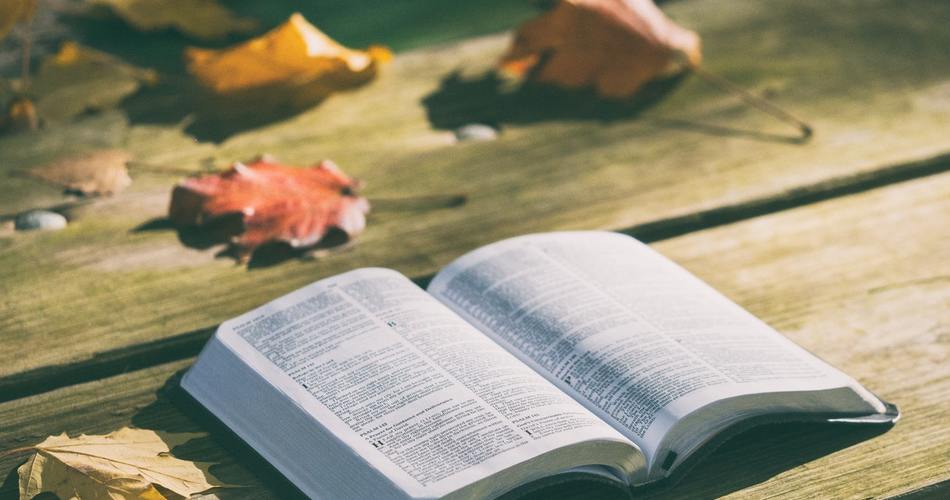

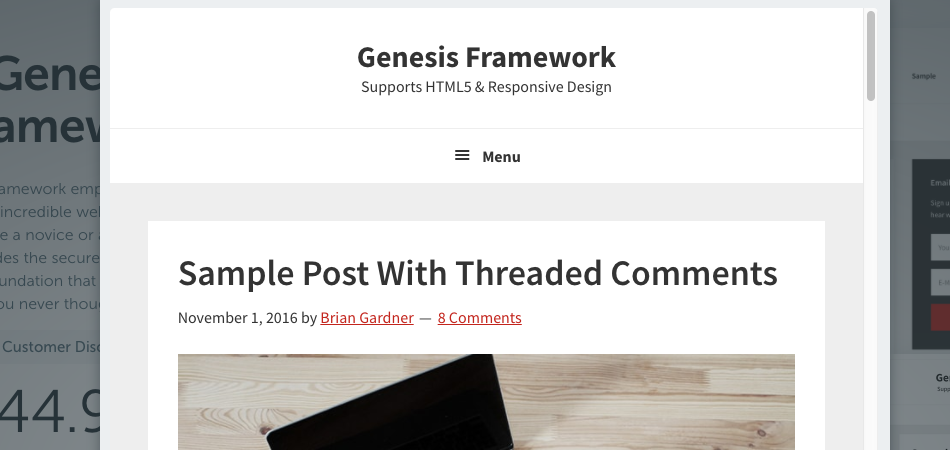
Hello dear, I tried to modify search results of my website ssznotes.com using the instructions you provided above. However, nothing happened. I am using the Magazine pro child theme and Genesis parent theme. I also installed genesis root plugin but it didn’t work. I think the parent theme isn’t recognizing the changes made in the child theme search.php.
Please guide
You are doing great. I was lucky to see this post at the right time. Thanks
I just implemented this and it works great, thank you! Is it possible to display featured images for the search results?
Thanks so much for this. I’ve been wanting to customize my search results page and this worked great. However, the pagination doesn’t work, and what about when NO results are found. My result page on that was totally blank.
Again, thanks so much! I really appreciate it.
Pamela