
First off, remove or comment out the following line from your functions.php. It should be found on Line 93.
add_theme_support( 'genesis-menus', array( 'primary' => __( 'Before Content Menu', 'parallax-pro' ), 'secondary' => __( 'Footer Menu', 'parallax-pro' ) ) );
Then, add the following code snippet in your functions.php.
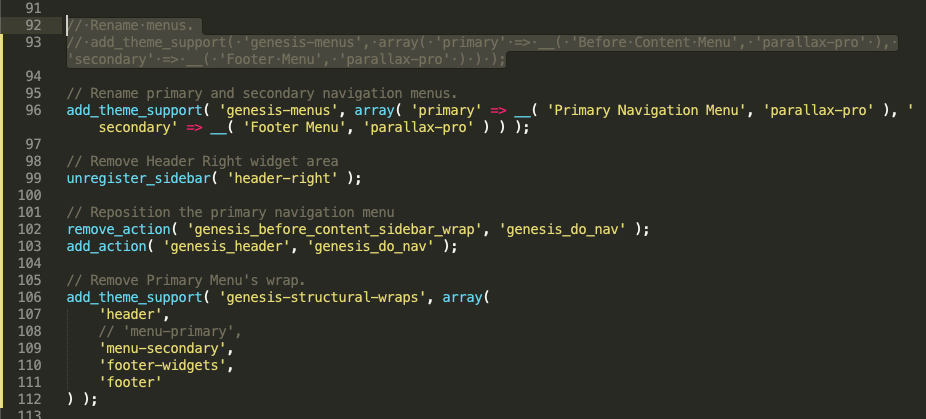
Add the following code at the bottom of your CSS file.
Alternatively, you can add them here: Appearance > Customize > Addtional CSS.
That’s it. Save your work and refresh and resize your browser to see the responsive menu inline with site title.
Want to Remove the “MENU” Label?
If you want to remove the “MENU” label from the responsive hamburger menu in Genesis Parallax Pro theme, simply go to the 69th and 70th line on your functions.php file and remove the ‘menu” label.
In other words, replace the following code snippet:
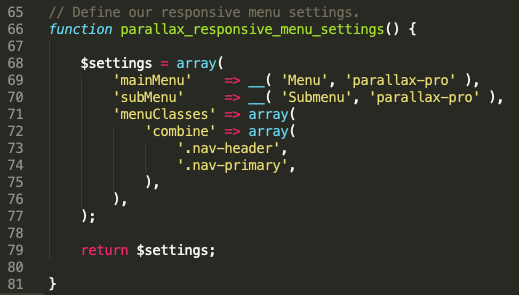
With this:
If you have any difficulties following these steps or having this work on your Parallax Pro theme, let me know.
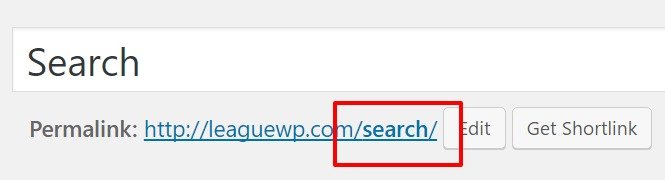
I’ve followed both your tutorials on this with the Genesis Sample theme and Parallax Pro theme and tried to customize it to the Wellness Pro theme. Neither have worked. Can you guide me in the right direction as far as what changes I need to make to accommodate the Wellness Pro theme? I’ve tried different things and there isn’t much support out there for this type of request oddly.
This guide is written for the Parallax Pro theme. I just tested the code with Wellness Theme and it worked. However, since the menu structure Wellness Pro is a bit different from Parallax Pro, you have to modify the code. Let me know if you need help. Thanks!