A lot of people ask whether Genesis SEO is better than Yoast SEO. Genesis SEO is essentially a default setting that ships with Genesis Framework while Yoast SEO is a dedicated WordPress SEO plugin having a free as well as premium version.
Many posts have been dedicated to Genesis SEO vs Yoast SEO topic, but in this post, I will talk about my opinion.
First of all, let’s discuss the basics of the SEO and how Google (and other search engines) works.
How Google Displays SEO Title and Description
When Google crawls and indexes a web page, it essentially shows your meta title and meta description.
So, let’s say your Genesis website uses neither the default Genesis SEO nor the Yoast SEO. In such a scenario, Google will most likely pick up your headline of your post as the meta title. In Genesis theme, the headline is the entry-title wrapped in the H1 tag.
Similarly, Google will likely use a few lines of your first paragraph unless you have a meta description.
Here’s a preview tool the SERP snippet of your page.
Here’s a screenshot of a web page that doesn’t have a description:
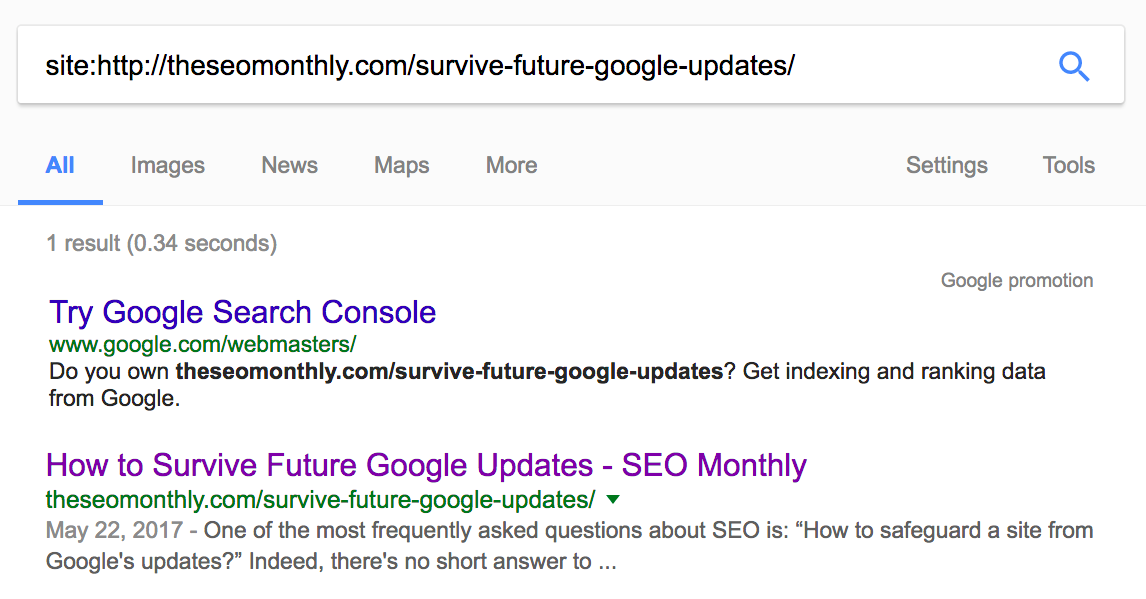
Should You Care about SEO Title and Description?
Yes, you should! SEO Experts believe your prospective audiences are more likely to click on a search result that has an optimized (and therefore, more compelling) headline and description.
Moreover, keyword-optimized SEO title and description are likely to rank better as they’re more relevant to a user’s query.
With better rankings, you will get more traffic and better conversions.
These benefits inspire many to care about SEO title and description.
What’s Wrong with Default Genesis SEO Settings?
There’s nothing wrong with the default Genesis SEO Settings as such if you have a simple website/blog with a handful of pages/posts.
Genesis SEO Settings offer limited but important features that you can use to make your website/blog SEO friendly.
Here’s what Genesis SEO Settings look like:
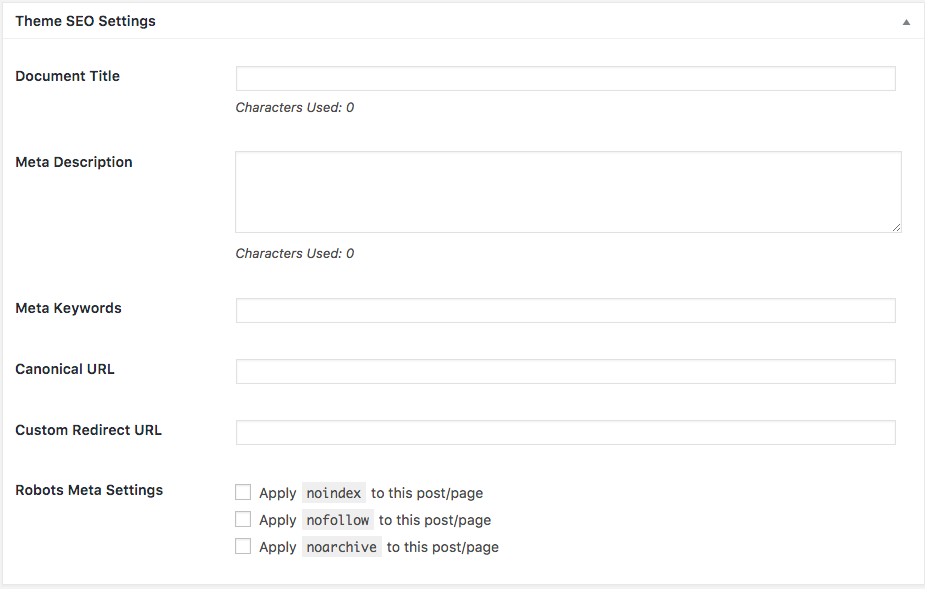
As you can see, Genesis SEO allows you to customize:
Page Title – Appears as SEO Title on Search Result
Meta Description – Appears as SEO Description on Search Result
Meta Keywords – This is unnecessary and you can skip it. (Why?)
Canonical URL – Use it only when you’re republishing an article.
This is used to attribute the source of the original article and avoid duplicate content issues.
Custom Redirect URL: Use it when you want to redirect your current page to another page.
Noindex – Apply this to your post/page only when you want to prevent Google from indexing a particular page.
Nofollow – Apply this to your post/page only when you want to prevent Google from following any links found on a particular page.
Noarchive – Apply this to your post/page only when you want to prevent Google from storing a cached copy of a particular page.
As you can already see, the existing features offered by Genesis SEO are good enough to optimize a simple website. However, sometimes you want more control over your website.
That’s where SEO Plugin by Yoast comes into the picture.
Yoast SEO Plugin packs quite a few features into its plugin. Even the free version ships with ample features to help you optimize your website.
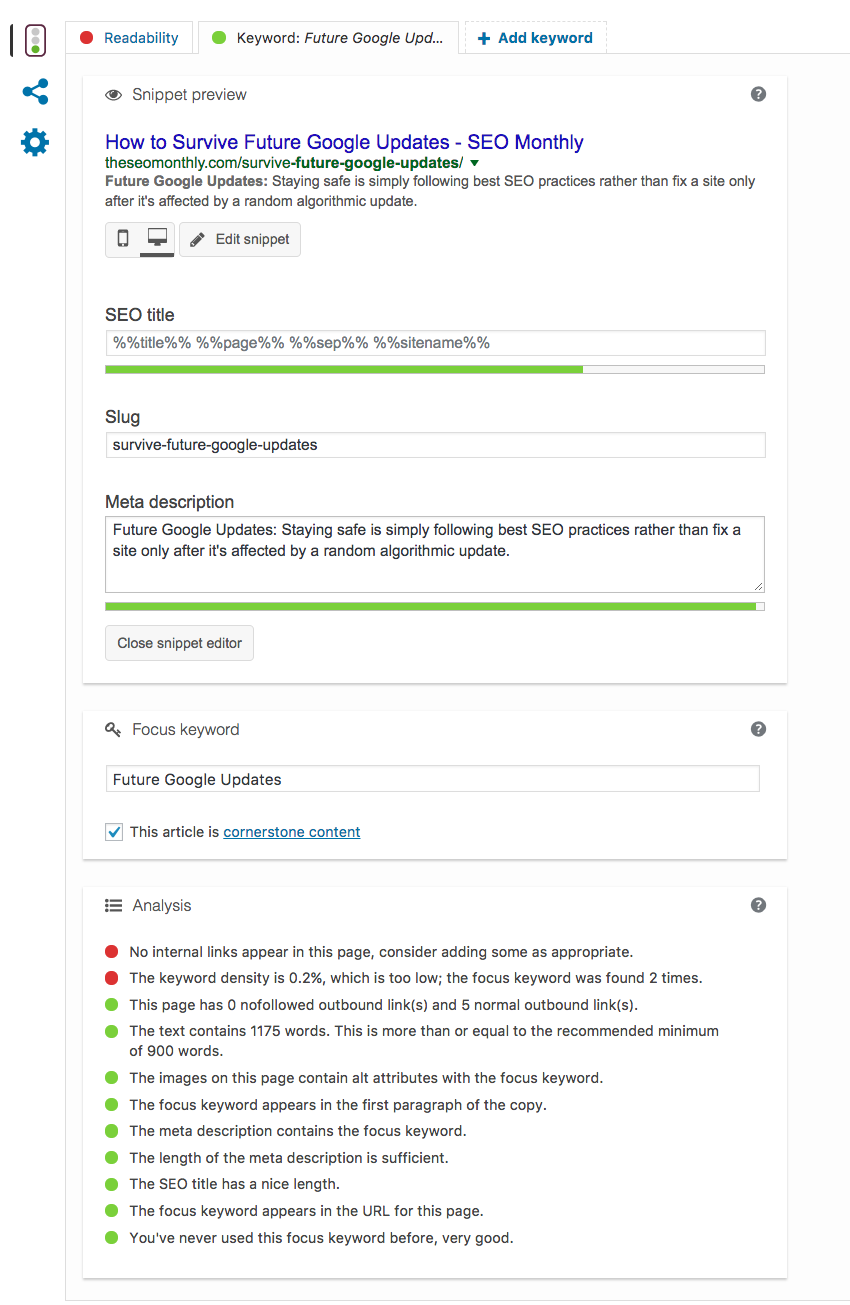
Let’s take a few important features of Yoast SEO plugin.
Content Optimization: This is the coolest feature of Yoast SEO plugin, which allows you to optimize your content for better readability and SEO. What’s more, it actually analyzes your content in real time and shows you the room for improvement to boost SEO. This includes snippet preview, readability, and SEO score.
Social: If you want to optimize our page/post for Facebook and Twitter, use this feature to add a custom title, description and featured image. This means you have complete control over how your post will appear on Facebook/Twitter. Of course, to use this feature, you need to buy the premium version.
Advanced: Just as you can prevent Google from following indexing or archiving a page/post in Genesis SEO settings, Yoast SEO plugin also similar features.
Moreover, there are many other features such as XML Sitemap, support for social profiles, webmaster tools verification, and Google Console.
The Downside of Yoast SEO Plugin
With tons of features packed into a single plugin, SEO Yoast plugin can be a bloat on your site. Moreover, the free version of the plugin has over 10 million users, which makes it impossible for the plugin developer to offer support.
There are many Genesis WordPress developers who have faced issues with this SEO Yoast SEO plugin and switched to using the default Genesis SEO features. By no means, SEO Yoast is bad, but if you’re only planning to optimize your site for title and description, why install a heavy plugin like Yoast SEO?
The Verdict
Yoast SEO plugin is great for those who have a large commercial site relying heavily on search engine traffic. If you think you could use the extensive SEO options available within the plugin dashboard, you should definitely use it. However, if you have a simple Genesis website or blog that only needs to optimize each page/post for meta title and description, the Genesis SEO features are enough to take care of your SEO.
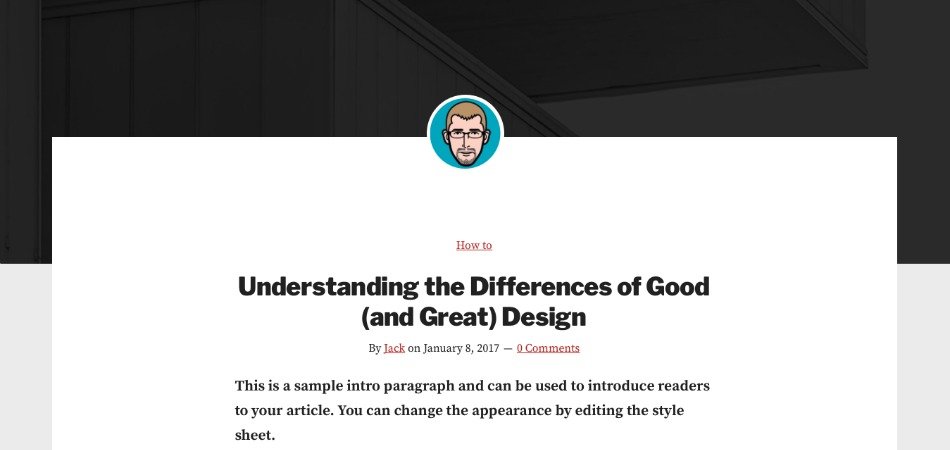

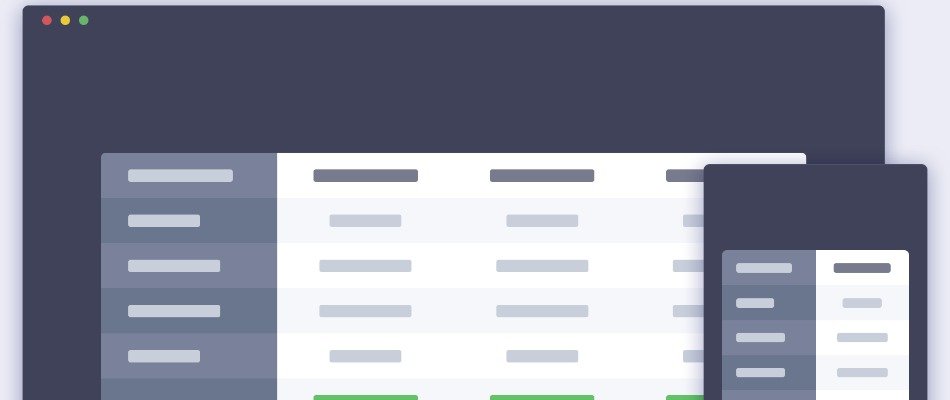
thank you for the information. I am also using genesis theme and i was confused, about yoast seo and genesis seo. thank you for the information