Recently, I wrote a tutorial on how to show flexible features widget in Genesis Sample.
This post does the same but uses CSS Grid layout instead of Genesis Classes.
So, lets’ get down to business.
Step #1: Register and Display a Custom Widget
Open your functions.php and add code to register a widget area. Then open your front-page.php or any other custom template file (where you may want to display it) and add the code to display it. Use the code given below.
Step #2: Add Code for CSS Grid Layout
Step #3: Create Widgets and Add Text
That’s it! Please, let me know if you have any questions.

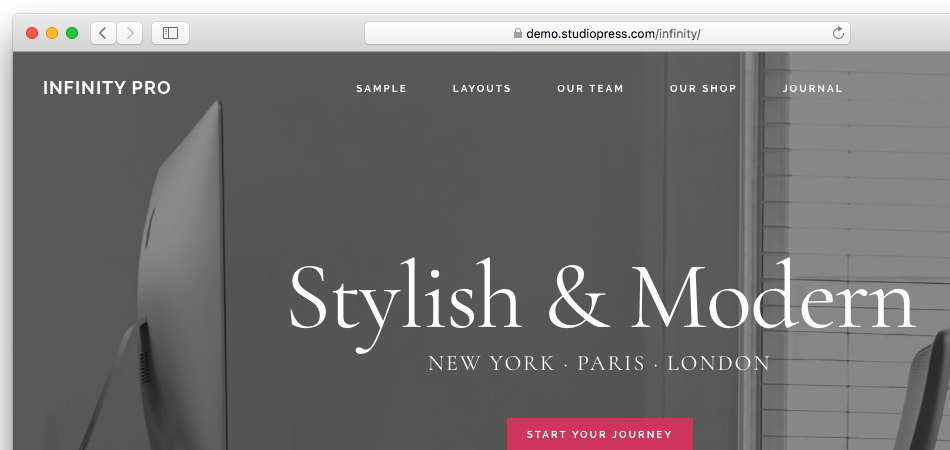
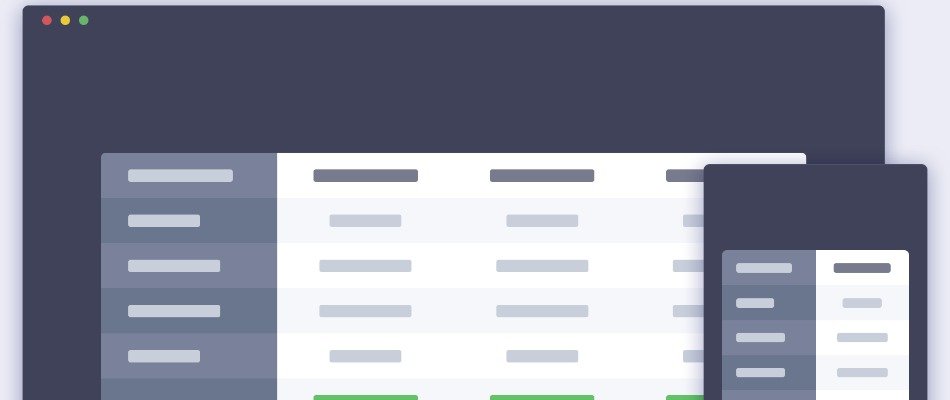
Great tutorial! Thanks
I’m glad you found it useful!
Always love to follow your genesis tutorials. Thank you very much. 🙂