If there’s a smartphone app for everyday life, there’s certainly a WordPress plugin built specifically for Genesis Framework.
In this post, I’m going to introduce you to a list of must-have plugins for Genesis Framework authored by StudioPress developers as well as many other third-party developers.
This list of Genesis WordPress plugins is meant to help Genesis theme users, particularly those new to Genesis Framework and its structural uniqueness.
Since this is a rather long post, you can click on the jump links below to reach your desired plugin in this post.
- Genesis Design Palette Pro (Premium)
- Genesis Extender Plugin (Premium)
- Genesis Simple Hooks (FREE)
- Genesis Visual Hook Guide (FREE)
- Genesis Custom Footer (FREE)
- Genesis Simple Edits (FREE)
- Genesis Connect for WooCommerce (FREE)
- Genesis Sandbox Featured Content Widget (FREE)
- Genesis Layout Extras (FREE)
- Genesis Responsive Slider (FREE)
- Genesis Simple Sidebars (FREE)
- Genesis Simple Menus (FREE)
- Genesis Grid (FREE)
- Genesis Printstyle Plus (FREE)
- Genesis eNews Extended (FREE)
- Genesis Favicon Uploader (FREE)
- Genesis Title Toggle(FREE)
- WP Responsive Menu (FREE)
- Genesis Translations (FREE)
- Genesis Easy Columns(FREE)
- Genesis Simple Share (FREE)
- Genesis 404 Page (FREE)
- Genesis Featured Page Advanced (FREE)
- Genesis Custom Headers (FREE)
- Blox Lite – Content Blocks for Genesis (FREE)
- Genesis Simple Breadcrumbs (FREE)
- Genesis Extra Settings Transporter (FREE)
- Genesis Simple Comments (FREE)
- Genesis Dambuster (FREE)
- Genesis Club Lite (FREE)
Genesis Design Palette Pro (Premium)
Genesis Design Palette Pro, as the name suggests, is basically a plugin that helps you customize the design elements of your site without touching the code.
Please, mark the phrase here – design elements. Customizing design elements essentially means adjusting fonts families, sizes, colors, margins and alignments.
GDP offers a settings panel with all these options to customize the design elements of your Genesis-powered site.
Here’s a screenshot of the plugin settings panel.
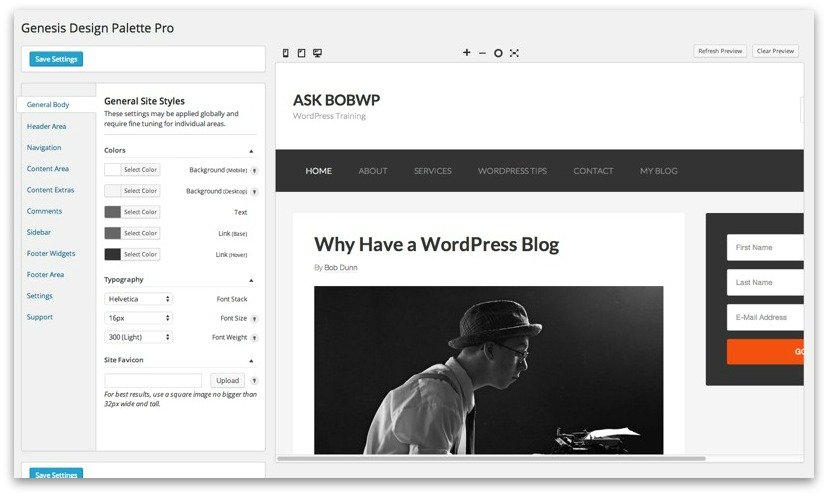
Live Demo:
If you want to more than just a glimpse, Bob Dunn can walk you through in this 30-minutes YouTube video.
Note: Please, note that Genesis Design Palette Pro is NOT a plugin that can help you customize the layout structure of your site. For example, it doesn’t help you add, remove or relocate your header/footer and stuff like that. Similarly, you cannot create a custom page for your website either.
If you want to customize the layout structure of your Genesis-powered website, you can try Genesis Extender Plugin.
Genesis Extender Plugin (Premium)
Genesis Extender Plugin is of the developer, by the developer and for the developer.
What does that even mean, you ask?
If you’re a WordPress developer but not very familiar with Genesis Framework, the Genesis Extender Plugin can do a world of good for you.
It can help you extend the layout structure of your Genesis Child Themes, helping you add and customize functionalities as per your specific project needs.
The Genesis Extender Plugin can help you:
- Build a Custom Home Page of your choice (30 pre-defined layouts)
- Create and hook widgets as per your choice
Note: Genesis Extender Plugin is not drag-and-drop tool. It doesn’t build the pages or layout structures for you on its own. It simply helps a developer in the coding process and makes their life much easier.
Here’s a screenshot of the plugin’s settings panel.
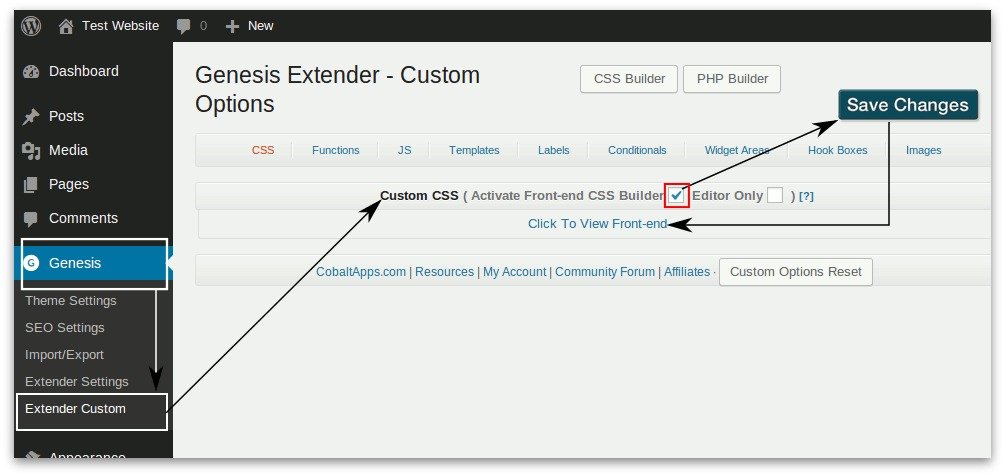
Live Demo
If you want to see a live demo, watch this 10-min long video on by Phillip Gledhill.
Genesis Simple Hooks (FREE)
Genesis Simple Hooks is one of the most popular plugins in the Genesis Community with over 90,000 downloads and counting.
Why is it so popular?
Well, it allows you to insert code (HTML, Shortcodes, and PHP) and attach it to any of the 50+ action hooks in Genesis Framework.
Okay, now that may sound a little geeky especially if you’re not familiar with Genesis Hooks which are the soul of Genesis Framework.
I must admit when I first installed this plugin two years ago, I got frustrated and ended up installing this plugin altogether. I wasn’t familiar with hooks and the interface overwhelmed me. So, I know that feeling.
That said, you can read this post and learn how Genesis Hooks work.
So, essentially, the Genesis Simple Hooks plugin is meant for the developers.
If you want to see the settings panel of Genesis Simple Hooks, here’s a screenshot.
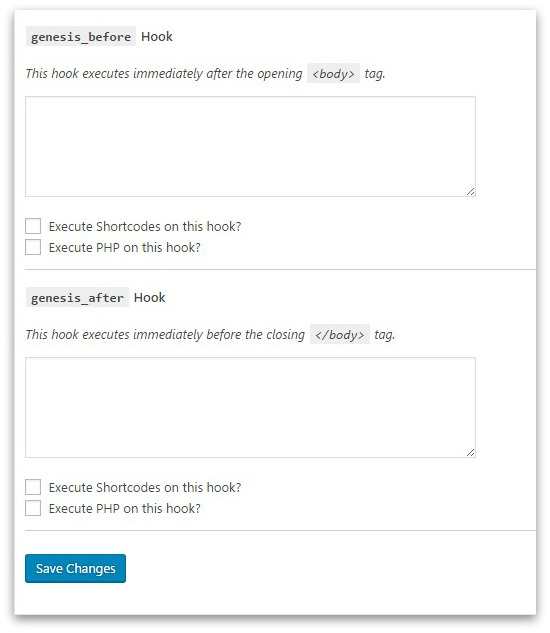
The screenshot is just a local capture and doesn’t show the entire panel because it’s too big. You can install the plugin and get a better view of the interface.
Live Demo:
If you want to see how to use this plugin live, watch this 15-min long demo by Philip Gledhill.
Alternatively, read this post by Carrie Dils, which shows how to use Genesis Simple Hooks plugin in three great ways.
Genesis Visual Hook Guide (FREE)
Going by its name, the Genesis Visual Hook Guide doesn’t quite sound like a plugin. That’s right, technically, it’s not built to tweak the design elements and structure of your Genesis theme. Rather, it’s a guide to help you understand the exact location of every Genesis Hook.
So what does it exactly do?
When you install and activate the plugin, it shows up at the top of every page as a guide to show you different Genesis Hooks and Filters used in your Genesis theme.
Here’s a screenshot for your quick reference:
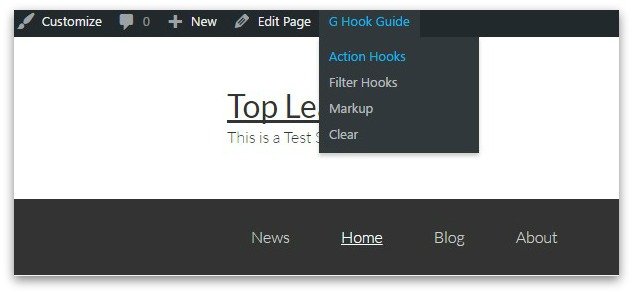
Live Demo
Want to see this plugin in action? Watch this 5-min live demo by WP Basics.
You can either download the plugin here, or install it from within your plugin dashboard.
Genesis Custom Footer (FREE)
StudioPress offers code snippets to help you modify the default footer text on your Genesis child themes. However, if you want to edit the footer section of your Genesis child theme without touching the code, you can use Genesis Custom Footer.
Although there is another plugin (Genesis Simple Edits) already available to do the same job for you, Genesis Custom Footer makes it a bit simpler by creating a meta box on the Genesis theme settings panel.
[Back to the list]
Genesis Simple Edits (FREE)
Much like Genesis Custom Footer, Genesis Simple Edits plugin allows you to edit the footer text. Moreover, it also allows you to edit the byline (author name, data of posting) and taxonomies (post meta info).
Genesis Connect for WooCommerce (FREE)
If you want to integrate WooCommerce plugin into your Genesis child theme, you can do so with the Genesis Connect for WooCommerce plugin.
To begin with, you need to install the WooCommerce plugin on your Genesis-power site and then add the following line of code to your functions.php file.
add_theme_support( 'genesis-connect-woocommerce' );
Adding this line is a pre-requisite for the Genesis Connect for the WooCommerce plugin to work.
Once you add this line of code to your functions.php file, save the functions.php head over to the plugin panel, and install/activate the Genesis Connect for WooCommerce plugin.
You can now start setting it up for your shop and adding new products to your online shop.
Live Demo:
If you’re still not sure how to do it, watch this demo by Katrinah.
Genesis Sandbox Featured Content Widget (FREE)
This plugin helps you display featured content on specific location of your website. For example, if you want to display posts from a particular post category or page above the footer, you simply drag and drop this widget to your desired location and the customize the options as per your needs.
Here’s a screenshot of the plugin in the widget area.
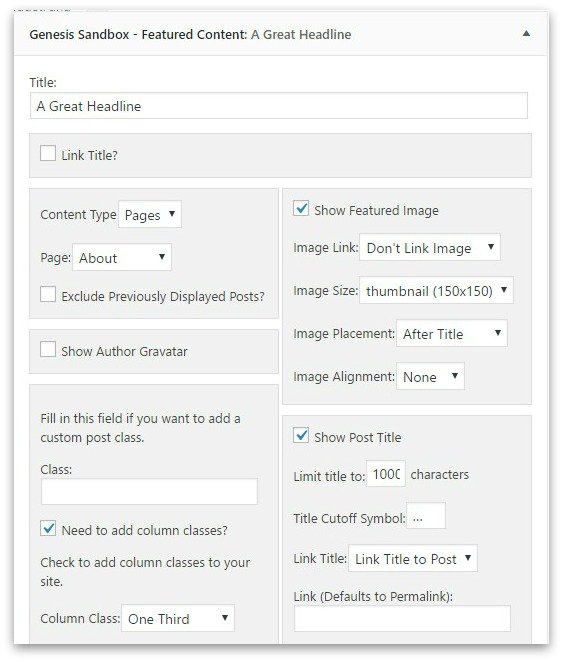
If you’re a Genesis developer, you can even use it more creatively by using some custom hooks and filters as shown here.
Here’s a great example of using custom post types in Genesis Sandbox Featured Content Widget.
Genesis Layout Extras (FREE)
Genesis Layouts Extras, as the name suggests, offers up to 9 different layout structures. This is a great plugin for those who wants to apply a custom layout to specific pages on their Genesis website.
If you want to see the screenshots of the layout settings, check this out.
Live Demo:
Want to know how to use this plugin on your website? Here’s a 30-min walkthrough.
Genesis Responsive Slider (FREE)
Although I’m not a great fan of sliders, there are tons of websites out there that use sliders. There are a handful of Genesis themes such as Executive Pro that feature sliders.
However, if you want to use sliders on any Genesis theme of your choice, the Genesis Responsive Slider is a great plugin for you.
Here’s a screenshot of the plugin.
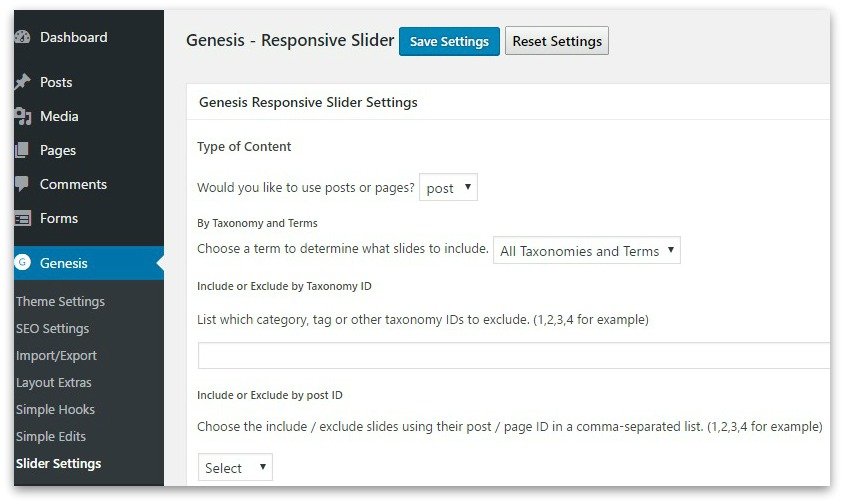
Live Demo:
Setting up this plugin is pretty much straightforward. However, if you still want a walkthrough, check out this 12-min demo.
Genesis Simple Sidebars (FREE)
By default, Genesis themes usually display the same sidebars across the site if you have enabled them on your theme settings panel. Have you ever fancied having unique sidebars on different pages rather than showing the same sidebar on every page?
Thanks to Genesis Simple Sidebars plugin, this task is extremely easy.
Whether you’re a coder or not, there’s a need to write some additional code using WP conditionals to achieve unique sidebars on different pages.
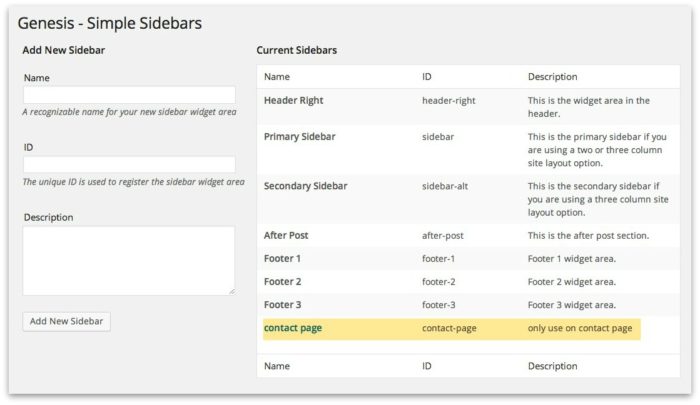
Live Demo:
If you’re new to Genesis, I’d recommend watching this 7-min video to get some idea before using this plugin.
[Back to the list]
Genesis Simple Menus (FREE)
While Genesis Simple Sidebars plugin allows you to create a unique sidebar for each page, Genesis Simple Menus plugin allows you to create a unique secondary menu for any page of your choice.
For example, if you want the secondary menu on your about us page to display links to your social media profiles, then this plugin can help you do that.
Live Demo:
Sound confusing? Watch this 6-min live demo to know what I’m talking about.
Genesis Grid (FREE)
Authored by popular WP developer, Bill Erickson, the Genesis Grid plugin allows you to display your blog posts in a grid format, offering your blog page and archives a visual spin.
By customizing its settings panel, you can display feature posts and treasure posts based on your design requirements.
Head over to Bill Erickson’s own blog page to see what it looks like.
Note: There are many tutorials on how to display your blog posts in a custom grid loop. However, if you’re not quite sure how to modify your functions.php or crate a custom blog template, this plugin is your best choice.
Genesis Printstyle Plus (FREE)
If you want to add a printer-ready stylesheet file to your Genesis child theme, the Genesis Printstyle Plus plugin is of great help.
So what’s special about this plugin when you can simply use the print option in your browser?
The plugin removes any unnecessary site elements from your page such as main, sub-navigation bar, sidebar, footer widgets to name a few.
As a result, you save your users their previous ink and paper. Not a bad idea, eh?
Head over to this page and download this plugin for your site.
Genesis eNews Extended (FREE)
If you’re a blogger, looking to build a mailing list and boost your readership, you should use display a widget allowing your visitors to sign up and stay subscribed to your latest updates such as new blog posts, important announcements, and offers.
This is exactly why you should use the Genesis eNews Extended plugin. Comes highly recommended by StuidoPress, the plugin helps you create a widget for mailing list integration with services such as FeedBurner, MailChimp, AWeber, and FeedBlitz to name a few.
In fact, the Genesis Sample Theme features this plugin by default.
Here’s a screenshot of the plugin in action for those new to the Genesis community.
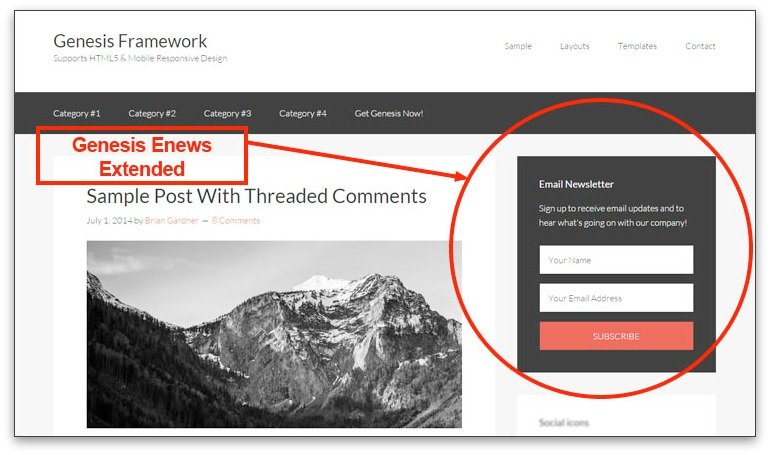
Note: Please, note that you need to create an account in MailChimp (it’s FREE) or any other compatible services as mentioned above, before getting this plugin to work on your site.
Here’s a great post on how to create a MailChimp account and configure it for your newsletter plugin.
Live Demo:
If you want to learn how to set up the plugin and configure it properly, I’d recommend watching this 8-min long live demo.
Genesis Favicon Uploader (FREE)
Genesis Favicon Uploader is a plugin which is meant to help you upload favicon to your Genesis website. The plugin was developed nearly two years ago when WordPress didn’t have native support for favicon.
However, WordPress introduced added the site icon feature in July 2015, making it extremely easy for site owners to upload their site icon.
You can upload site icon from the customizer section of your dashboard.
[Back to the list]
Genesis Title Toggle (FREE)
Authored by popular WP developer, Bill Erickson, the Genesis Title Toggle plugin makes it easy for non-coders to remove their page title on either specific pages of their choice or from all pages of their site, without having to touch any code.
Why would any want to hide their page titles? Sometimes you want to depend on your design needs or demand of your custom post type.
Be careful a bit though because many SEO professionals are against hiding your page title as it may go against the best SEO practices.
Personally, I’d use the Genesis action/filter hooks to tweak page titles rather using a plugin for it.
WP Responsive Menu (FREE)
The WP Responsive Menu plugin is not typically made for Genesis Framework, but it does work seamless for any Genesis themes.
If you’re looking for a responsive mobile sliding menu on your Genesis site without touching any code, this is a great option for you. The plugin offers a lot of customization features to allow you to tweak the menu appearance as per your project requirements.
Although the plugin has a premium version available separately, I personally found the free version good enough.
Here are some screenshots of the plugin dashboard.
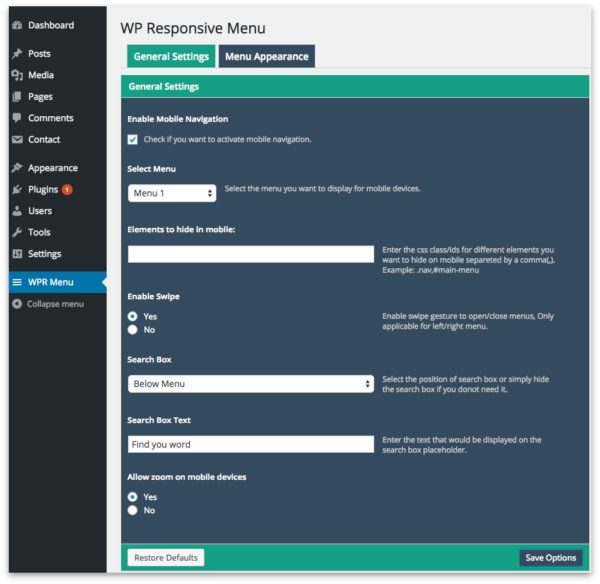
Live Demo:
If you want to see the WP Responsive Menu in action, take a look at this 8-min live demo.
Genesis Translations (FREE)
If you’re a theme developer and want to translate your custom theme into one of the available languages under Genesis Framework, the Genesis Translations plugin is the one for you.
The minimum criterion for your theme that is should be translation-ready or localized.
With this plugin enabled, you don’t need to bother about functions.php or uploading .mo or .po files.
Genesis Easy Columns (FREE)
Although Genesis Framework has built-in support for column classes, some users may find it easy to integrate them into their themes.
The Genesis Easy Columns plugin is designed just for them. If you are someone who is afraid of HTML and CSS, the plugin can help you to add column classes right from the WordPress editor.
These screenshots offer you a sneak peak into the plugin.
Genesis Simple Share (FREE)
When it comes to WordPress themes, there’s an overwhelming number of social share plugins available for the users. To make the choice less daunting for Genesis users, the awesome developers at StudiPress have authored the Genesis Simple Share plugin.
With a clean interface, easy settings panel, and visually sumptuous social buttons, it compelling enough unless of course you prefer to choose any other premium product for this purpose.
There’s hardly any need to catch any glimpse or watch any live demo – it’s a pretty simple plugin and required just two minutes to set up and work.
[Back to the list]
Genesis 404 Page (FREE)
Every website has some broken links leading their unsuspecting visitors to 404 not found error pages. You know it affects the user experience and hurts your reputation.
While it’s hard to ensure no such errors for your website, you can serve something better than just a standard 404 page – a custom 404 page for a better user experience.
This is where the Genesis 404 Page plugin comes into the picture.
Authored by Bill Erickson and Gary Jones, the plugin is easy to set up and configure with some recommended plugins by the same author. Be sure to read the description of the plugin page before installing.
Genesis Featured Page Advanced (FREE)
The Genesis Featured Page Advanced plugin is just an extended version of the original Genesis Featured Page Widget plugin.
It allows you to add a custom image, custom content, page excerpt to your home page, footer, sidebars, or any widget areas.
Learn more about this plugin here.
Genesis Custom Headers (FREE)
The Genesis Custom Headers is a plugin that allows you to add custom headers to each page, post, and custom post type. It allows you to use your featured image, a custom image, slideshows, HTML code, scripts, and more.
As far as slideshows are concerned, the plugin natively supports popular slider plugins including Soliloquy, Revolution Slider, Meta Slider, and Slider Pro.
Please, visit the plugin page to read more about this nifty plugin.
Blox Lite – Content Blocks for Genesis (FREE)
Released by Nick Diego, the same author who developed Genesis Custom Headers, the Blox Lite plugin is an improved version of the Genesis Custom Headers plugin and therefore, can help with more complex customization.
More importantly, it allows you to use content blocks and make structural improvements to your Genesis site.
To better understand how to use the plugin, watch this 15-min live demo by the plugin author.
Genesis Simple Breadcrumbs (FREE)
Have you ever thought of editing the default breadcrumbs of your Genesis site? Although the default Genesis breadcrumbs are good enough, you can use the Genesis Simple Breadcrumbs plugin if you still want to edit the existing breadcrumbs and customizing it to create a unique user experience for your site visitors.
Live Demo:
This plugin is very easy to use without much guidance. However, if you still want to learn how to use this plugin, this 2-min live demo can help.
Genesis Extra Settings Transporter (FREE)
The Genesis Extra Settings Transporter plugin helps you export plugin and theme settings when you want to export the existing settings of a particular child theme and use them on another site.
If you’re a developer, this plugin can really help you to speed up your development process.
Genesis Simple Comments (FREE)
If you want to change the default text or label in the comment section in your Genesis theme, the Genesis Simple Comments plugin is of great use.
Although StudioPress offers ready-made code snippets to tweak the default comment text/label on your comment section, non-coder may have difficulty in implementing the code snippet. Hence, this plugin.
Live Demo:
If you want to see a live demo of this plugin, this 4-min video can help you.
[Back to the list]
Genesis Dambuster (FREE)
Building full-width landing pages are a thing these days. While most Genesis child themes offer a standard landing page template, you could use a custom template for your landing page as well.
But, what if you didn’t know how to create a custom template for your landing page? The Genesis Dambuster plugin comes to your rescue and makes it easy for you to set up pages for edge to edge content.
The plugin essentially lets you remove the header, sidebars, primary/secondary navigation menus, thereby offering your landing page a great starting point for further customization.
Of course, you could use some other plugins such as Genesis Club Lite and Genesis Extender to create a compelling landing page for your website.
Ideal for full-width Beaver Builder templates, the Genesis Dambuster plugin is very effective for building landing pages and portfolio pages. However, with a creative bent of mind, the sky is the limit.
Here’s a screenshot of the plugin settings panel.
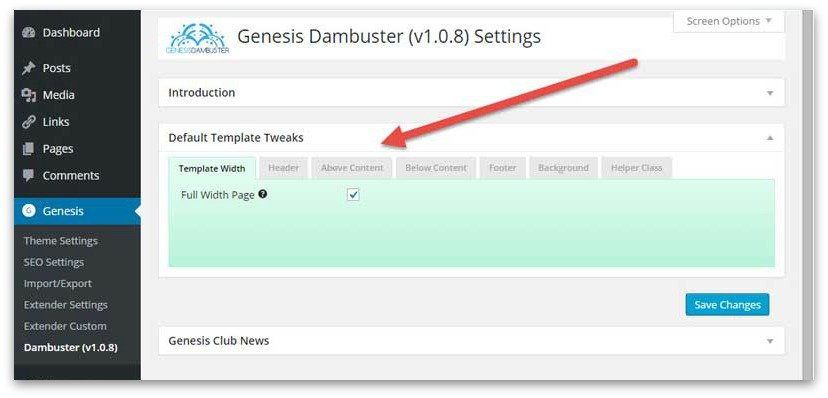
Live Demo
If you think seeing is believing, watch this 5-min live demo and see Genesis Dambuster in action.
Genesis Club Lite (FREE)
Much like Genesis Dambuster, the Genesis Club Lite is a nifty plugin that offers an exciting range of features to make your landing page more interactive.
By adding features such as Mobile Responsive Logos, Hamburger Menus, Animated Top Bars, FAQ Accordions, User Signatures, and Google Calendars in separate modules, the plugin allows you to choose only the module you want.
It, therefore, doesn’t bloat your back-end and go easy on your Genesis theme.
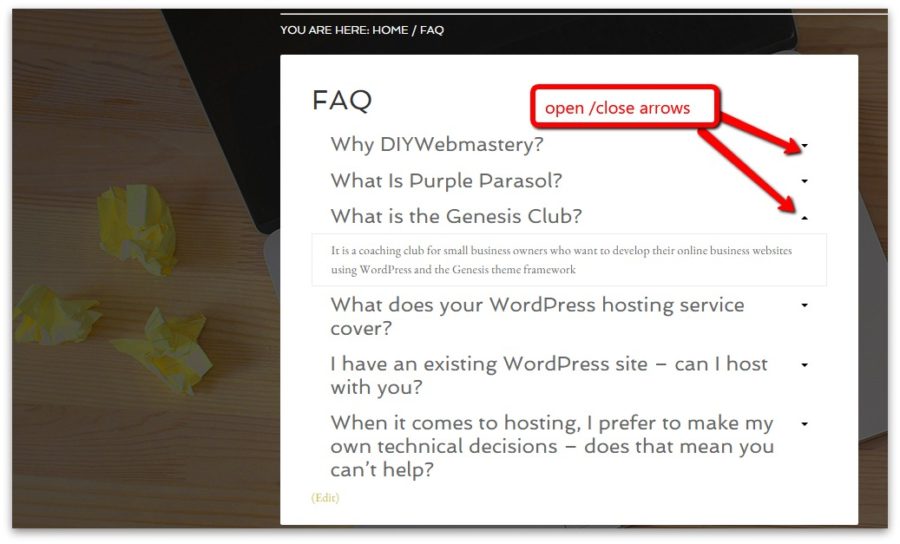
Live Demo:
If you want to watch the plugin in action, take a look at this 2-min video to see how Genesis Club Lite builds FAQ accordions.
Final Thoughts
So, there you have it – the 30 best Genesis WordPress plugins reviewed. This is not a final list; nor does it include every single plugin created for Genesis Framework. I’m planning to expand this list as and when I come across any useful Genesis theme plugins that may help me in the development process.
Have I missed any essential Genesis plugins? Please, leave your thoughts in the comments below and I will add the plugin to this list.
If you find this list useful, please, do the right thing – share it with your tribe.

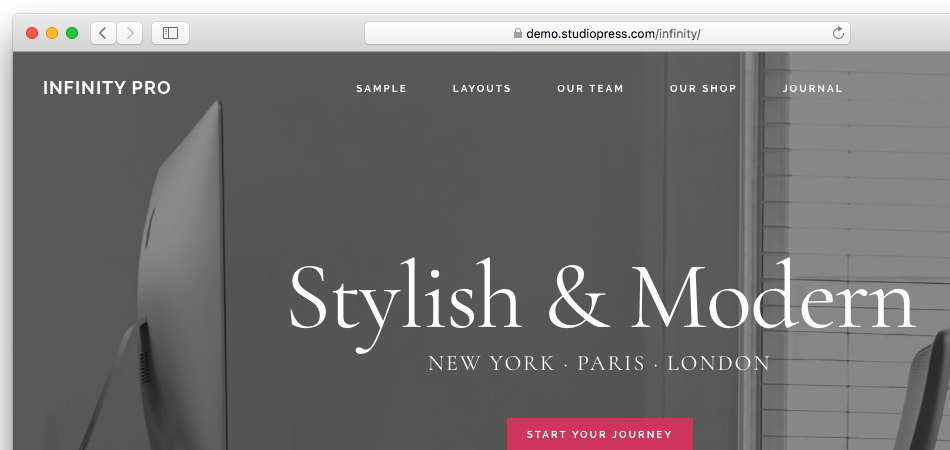
Great list! You may want to add the following ones: Genesis Portfolio Pro, Genesis Site Title Styles, Hero for Genesis Framework, all available on the WordPress Plugin Repository.
Thanks for your feedback, Jean! I will update the list soon. Cheers,
Cool list of plugins. Like to check it myself. 🙂
Thanks Rijo! I appreciate your feedback!
Thanks for the list with links to other resources. I first thought the article would review and rate the plugins, but it doesn’t. It’s more an overview and does that well. Some plugins I already use, but not Genesis Connect for WooCommerce. There is a better alternative for that plugin in “Customize WooCommerce for Genesis”. You might wanna check that one out.
I found the plugin Genesis connect for WooCommerce to be somewhat limited and still requires some manual work and generating messages by woocommerce in the admin sometimes about the template versions it uses. Also the plugin builder promotes you changing the templates in the plugin manually when needing to change something in stead of giving a method based on hooks. Copying and changing templates means you need to keep those copies current, but hooks don’t have that problem. All in all it seemed very basic and aimed at developers more than on non-developers. I really didn’t like the look of the store with just this plugin and a studiopress childtheme installed and one still needs a lot of css-work to make the store look right.
When I came across another plugin Customize WooCommerce for Genesis that seems to be a bit more advanced I changed to that and haven’t regret it since. That plugin adds a settings page too giving one some controls and it works fine in my experience.
Next to that one might want Genesis Extender (or the Dynamik Builder theme) and/or a plugin like Yellow Pencil to aid in building some added css, since Studiopress themes usually don’t include css for populair plugins and the plugins themselves don’t always look nice enough. I like the control the genesis framework gives, but the commercial childthemes usually are a bit basic, and finding one to match exactly the plugins or functionality one wants usually means finding a developer or being one yourself.
Thanks.
Hi Hans,
Thanks for stopping by and sharing your feedback! I appreciate it. Yes, you’re right – there’s a great deal of scope for this guide to improve and become more meaningful. I’ll surely update this post soon. As for the “Customize WooCommerce for Genesis” plugin, I will surely try that one out and include it in the list as well. Once again, thanks for your valuable input to this post. Cheers.
Hello
Thanks for great article!
How about page builder such ‘Beaver Builder’ instead of ‘Design Palette Pro (Premium)’?
and
I am no developer.. everybody is saying ‘ Extender Plugin (Premium)’ is a must plugin but is it for person like me too?
Thanks!
Jasmin
Hello Jasmin,
Great question! I’ve rarely used Beaver Builder plugin or any drag-and-drop plugin for that matter. However, I’m not particularly a fan of drag-and-drop stuff because #1. They make your site slow to load. #2. They depend on a ton of shortcodes which become a liability when you deactivate the plugin. #3. They don’t teach you much as a professional. While it may seem hard to learn coding at first, but trust me, it pays off down the road. Moreover, I’d compare Beaver Builder to Design Palette Pro either – because, in terms of functionalities, Beaver Builder can perform a whole range of stuff that Design Palette Pro may not. So they are two different stuff. If you’re looking for any customization, feel free to contact me (via contact us page) – I’ll see if I can help you with your specific needs. Thanks!