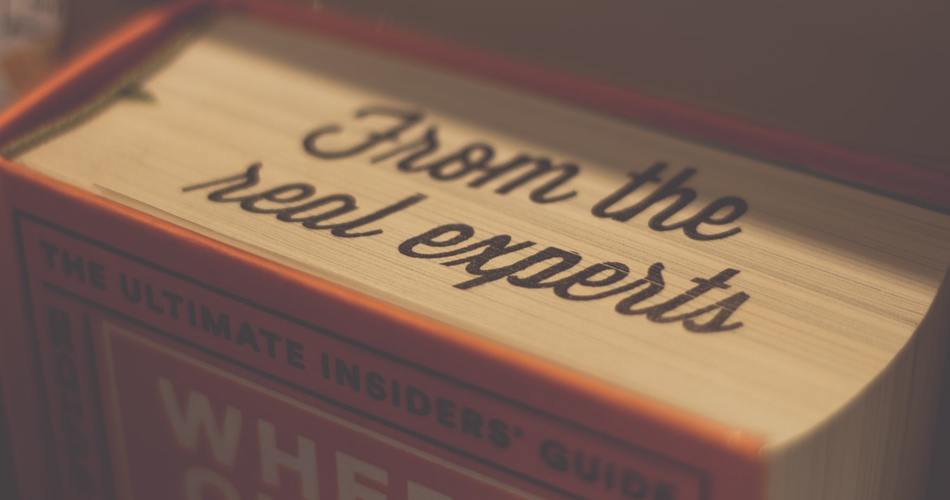Much like any WordPress themes, Genesis themes allow users to display a caption under their images when they are use in side the article. However, if you want to display a caption on a featured image, you need to use custom code snippet inside your theme functions.
A caption on a featured image can be useful for reasons — display copyright info, mention the source of your image, add meaning to your featured image for storytelling etc. The point being displaying caption in featured image should be a default feature in WordPress themes (and Genesis Themes) considering its importance and use cases.
Working on a recent project and hunting for this solution led me to Genesis Facebook Group, and invariably, Sridhar came to my rescue. Indeed, the man has a HUGE heart. 🙂
If you want to learn how to use a caption on featured image in Genesis, follow along.
Step #1: Display Featured Image with Caption in Genesis (add code to functions.php)
Step #2: Style Featured Image Caption in Genesis (add code to style.css)
Step #3: Enable Font Awesome on your theme (optional – required in the above css code)
That’s it – go creative and add a meaningful caption to your featured image.
Please, let me know if you have any questions.