Genesis Framework allows you to customize any part of your child theme and make it your own. One of the easier Genesis customization tricks is to customize the comments section in Genesis and make it your own.
If you’re a Genesis framework user, you will know Genesis has a couple of snippets that you could use in your child theme’s functions.php to change the Call to Action, Notes and Appearance of different parts in the comments. With a little CSS touch, your comments section will look very different from the original.
In Genesis child themes, comments section typically has two parts: ‘Published Comments’ and ‘Leave a Reply’.
Based on your project requirement, you might want to use one of the snippets to customize the comments section in your Genesis child theme.
Let’s take a look at what’s possible with the Genesis snippets:
Published Comments Section
Modify the Comments Headline Text in Genesis
Modify the Comment Gravatar Size in Genesis
Modify Author Says in Genesis
Remove Comment Time and Link Inside the Date Field in Genesis
Leave a Reply Section
Modify Leave a Reply in Genesis
Add A Comment Policy Box in Genesis
Note: You might want to add a little css to highlight the comment policy box. For example: .comment-policy-box { background: #fff; padding: 0 15px;}
Remove Allowed Tags in Genesis
Modify Submit Button in Genesis
Add or remove notes after the comment box in Genesis
Other Parts
Modify Trackbacks Headline text in Genesis
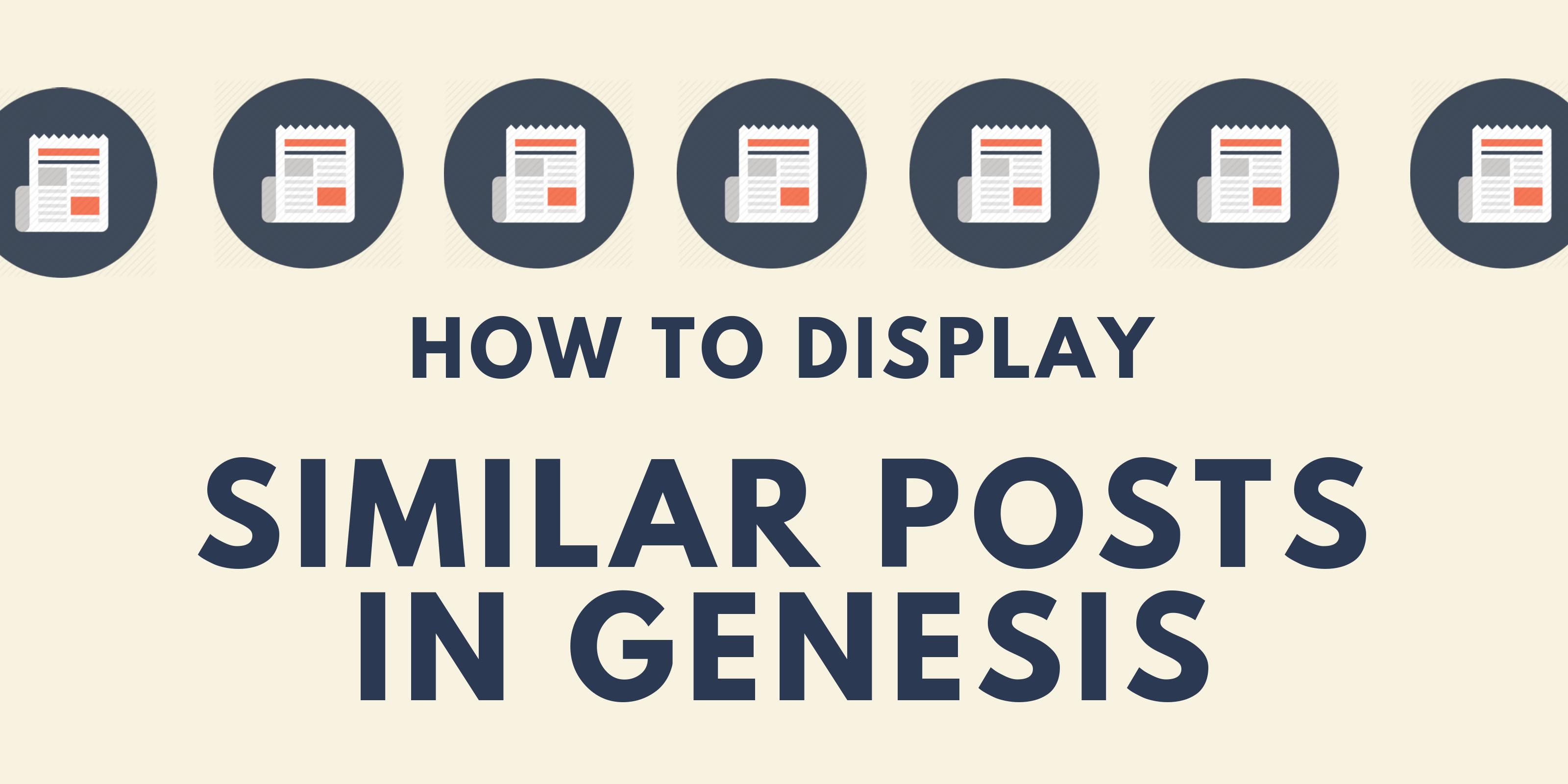

Help when i insert this code in my function.php my theme breaks i want to change the “leave a reply” to
“Need Help ? Make a comment below & we’ll help you out.. :)”
Is there a plugin that i can use and how do i do it.
Please your reply is highy appreciated.
//* Modify the ‘Leave a Reply’ title in comments
add_filter( ‘comment_form_defaults’, ‘topleague_comment_form_defaults’ );
function topleague_comment_form_defaults( $defaults ) {
$defaults[‘title_reply’] = __( ‘Share Your Thoughts’ );
return $defaults;
The text you’re using contains some characters that are interfering with the php code snippet, causing it to break. For example, the shortened version (we’ll) could be the culprit.
There are several ways to achieve what you’re looking for:
Here are some resources for you to explore solutions:
How to Insert Smileys in PHP Code?
CSS Emoticons
You can also try one of these plugins to see if this serves your purposes.
However, if you don’t want to try any of the solutions, then simply replace “Share Your Thoughts’ with “Need Help? Make a comment below & we will help you out. 🙂
To change image, visit this page and choose your emoji here.
You need to copy the text and paste it on to a notepad. Then go the above link and copy any emoji and paste it at the end of the text on the notepad. Then copy the whole text (along with the emoji) and paste it between the single quotes. It works that way too.
Hope this helps!
Hey,
I Want To Change Colour Scheme And Box Design Of My Sites Comment Section. Currently, I M Using Genesis Framework, Education Pro Child Theme. Can You Suggest Me Some Plugins As I Have Only Little Coding Knowledge.
Cheers,
Abhishek Pandey