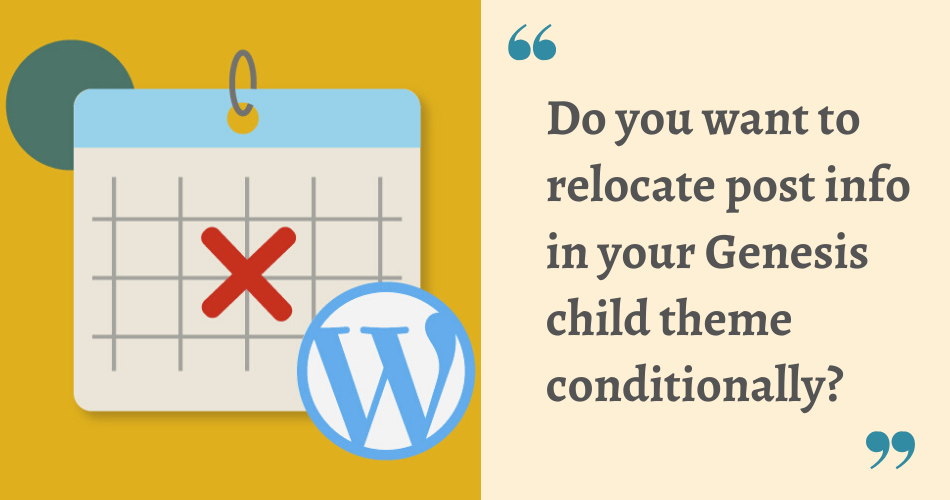There are times when you want to relocate or reposition post info conditionally in a Genesis custom child theme.
For example, on the front page you may want the post info to appear at the top of the entry-header while on the single post, it should appear at its usual location.
Whatever your requirements are, the following code snippet can help. Use it in your functions file and customize it as per your exact requirements.
As you can see, in the above snippet, I have used two conditions:
#1 — the first condition asks the post info to relocate from genesis entry header to genesis entry footer with a specific priority. Moreover, this condition applies only to the front page and archive pages.
#2 — the second condition asks the post info to remain at its usual location in the theme.
In order to determine the exact location of your post info, you may want to use Genesis Visual Hook Guide or Genesis Simple Hook Guide.
Let me know if you have any questions in the comments.