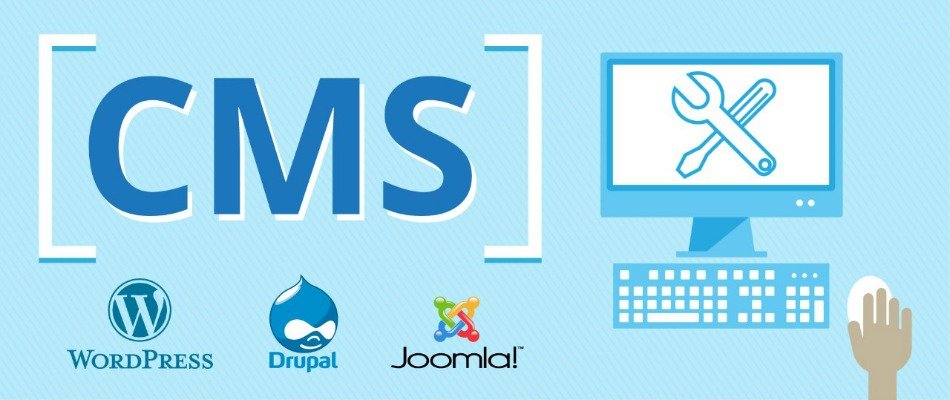After you have purchased the domain name for your website and decided on your hosting service provider, the next step is to choose a CMS platform that will power your website.
A CMS or Content Management System is a web application that allows users to create, publish and edit websites easily and collaboratively.
The first CMS was developed around the 90s with the goal of making web publishing easy and flexible for non-tech savvy users. In the pre-CMS era, creating and publishing a website was cumbersome for many as it required extensive manual programming.
The key feature of the CMS is that it allows you to choose from many pre-defined templates and start publishing content online quickly.
In our daily life, most of the websites we use are driven by the CMS. From health to education to media, the CMS is used across a wide range of industry these days. Whether you’re reading a news website such as The New York Times, or a fashion blog, you can rest assured they are built on the CMS.
Imagine the hassle (or work load) of a popular news site if they had to program a page every time they wanted to publish a news story. The emergence and evolution of CMS has, indeed, made web publishing significantly easy for individual users as well as businesses.
In fact, it’s one of the reasons why we see so many blogs and websites going live on a daily basis.
Popular CMS Options You Can Choose From
Building a custom-made website is expensive, but thanks to the CMS, you can choose any predefined template/theme and start publishing right away.
However, there is only one small challenge for you – choosing the right CMS platform from the myriad CMS options available today.
So, how do you avoid being overwhelmed and confused with the countless choices?
Simply analyse your web publishing needs and learn a couple of key aspects on CMS platform. This is exactly what our purpose is – to walk you through the important components of different CMS options.
WordPress
Speaking of the CMS, the first thing that comes to our mind is WordPress. Why? Because WordPress is the most popular and widely used CMS in the world today.
Built as a blogging platform in 2003, WordPress is powering over 60 million websites today. To put that into perspective, as many as 40% of all CMS-driven websites use WordPress.
Features of WordPress
Easy to Install: WordPress is the easiest of all three CMSes when it comes to installation and configuration. Most of the hosting companies offer WordPress as a one-click install option. Therefore, installing WordPress and going live is quick, seamless and super easy.
Customizable: Thanks to the growing popularity of WordPress, a lot of theme and plug-in developers create great plugins, themes and online guides to help you customize your websites/blogs. This makes you less dependent on a WordPress developer.
Free: WordPress is free to download and/or install. There are loads of free themes and plugins to choose from, which makes it an incredibly easy CMS platform to go with.
Community Support: WordPress.org is one of the most vibrant community around with millions of users supporting each other in their website development process. You can expect them to answer a question and resolve a query within a few hours.
Drupal
Drupal is the most powerful open source CMS which makes learn this platform a bit steeper. However, it’s still very popular among developers.
In fact, some of the most popular websites such as WhiteHouse.gov, Ubuntu.com, and CNNGo.com are powered by Drupal.
Features of Drupal
Technically Advanced: Drupal is the most technically advanced CMS among WordPress, Joomla and Drupal. If you’re technically savvy, you might find the Drupal experience exhilarating.
Improved Performance: The reason why many users prefer Drupal over WordPress or Joomla is speed. Websites built with Drupal typically load faster because it’s less resource-intensive, meaning it doesn’t require expensive server or hosting setup.
Customizable: Drupal allows developers to customize their websites by choosing from a slew of themes and plug-ins. Moreover, you can edit the root files directly, making significant customization to your website.
Free: You can download Drupal for free and install it on your hosting server.
Downside: Drupal requires working knowledge of HTML, CSS, PHP and other programming languages. Therefore, if you want to customize your Drupal site, you will need to find a developer who is savvy with Drupal. The truth is it is easier to find a WordPress developer than it is to find a Drupal developer. Here are some common disadvantages of using Drupal for web development.
Joomla
Joomla can be considered the sweet spot between WordPress and Drupal. No wonder then why it is the second most widely used CMS after WordPress. It also allows customization by offering a wide range of themes and plugins to choose from.
You can build an e-commerce or social networking site with Joomla, although it may require some knowledge of programming language. However, the learning curve is not as steep as it is with Drupal.
Features of Joomla
Social Networking & E-commerce: When it comes to building a social networking site, Joomla beats both WordPress and Drupal hands down. Moreover, building an e-commerce site with Joomal is easier than it is to build on WordPress or Drupal.
Help Portal: If you’re stuck during a development project, you can turn to the Joomla’s help portal for quick help.
Free: Joomla is free to download and install on your hosting server.
Which One to Go for?
Considering the ease-of-use, functionality and support mechanism, WordPress comes highly recommended for beginners. However, if you have working knowledge of programming languages and want to get your hands dirty, Joomla and Drupal should be your choice.